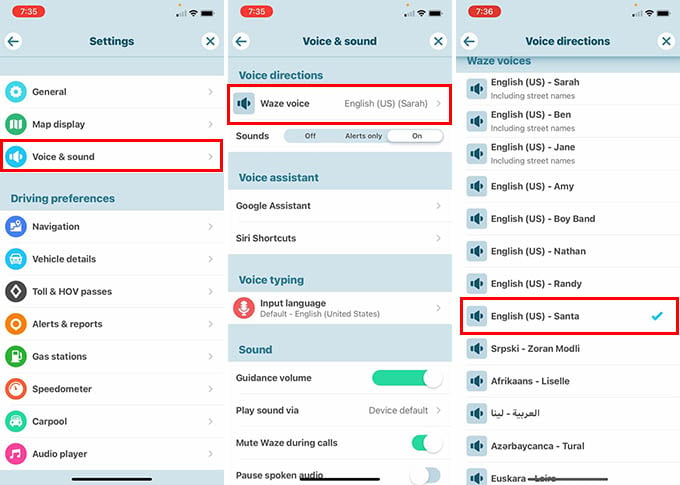Let us see how to make Santa our co-driver with Waze and get Santa’s voice and Santa’s sleigh on the navigation map.
Enable Waze Holiday Mode with Santa’s Voice and Sleigh
Holiday Mode is a newly rolled out feature for Waze app users. Enabling it will instantly turn the app into a Christmas themed one. It replaces the default Waze voice with Santa’s voice and the car icon on the map with a Santa’s sleigh. Turn this on and watch your kids have fun listening to Santa while you drive. Watch how to enable Waze Holiday Mode:
You need to update the Waze app to the latest version in order to get the holiday mode. Open the Waze and tap the magnifying lens icon to open the side menu. You will see the option “Drive with Santa” there. Tapping it will enable the Waze holiday mode with Santa’s voice and sleigh.
In case you do not see the option, see how to manually switch Waze voice to Santa’s voice and change the car icon to Santa’s sleigh.
There you go! Waze now gets an entire makeover with Santa’s own voice and his sleigh right on the map. Instead of showing an arrow or car icon on the map display, it will be Santa’s sleigh leading you on roads. Note that the feature is live for users from the US, UK, or Canada as of now. Once you activate Waze holiday mode on your Android or iPhone, it will be available to use throughout the holidays. You can get Santa’s voice and Santa’s sleigh even on Apple CarPlay and Android Auto as well. Notify me of follow-up comments by email. Notify me of new posts by email.
Δ





![]()
![]()