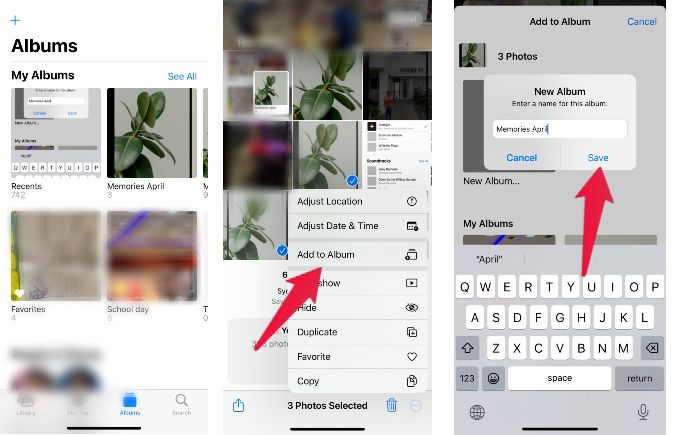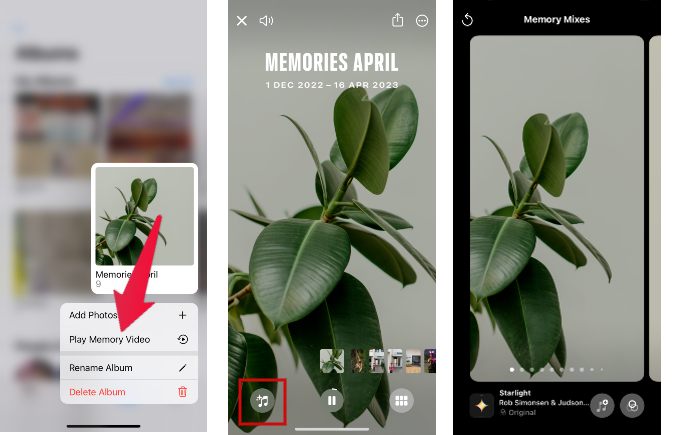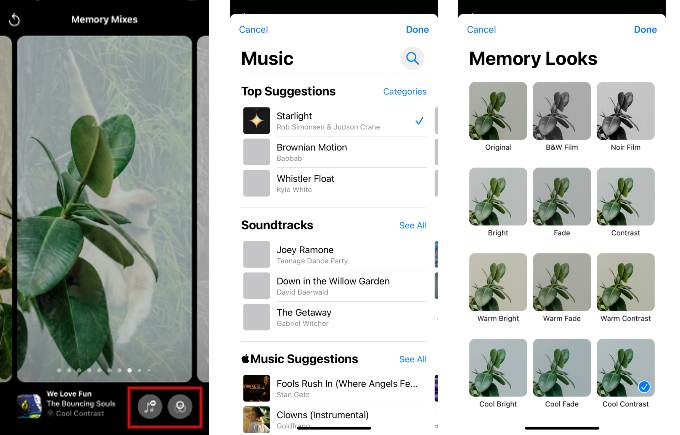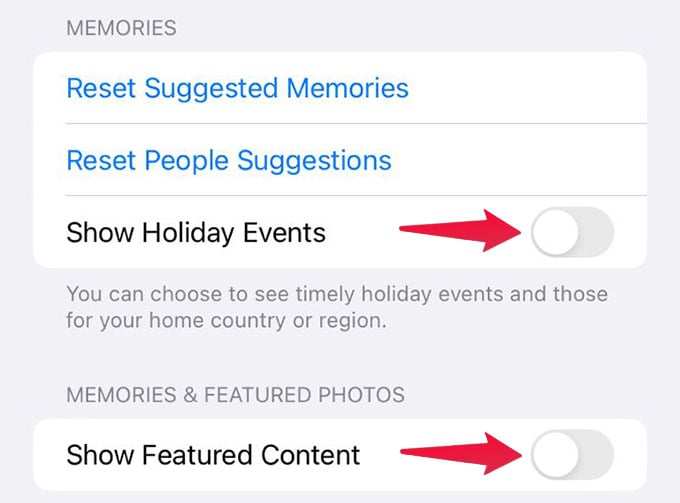In this article, we’ll show you how to personalize and enhance your Memories by adding music, changing the duration, and selecting specific photos to showcase. So, let’s get started and explore how you can customize your Memories on your iPhone!
How to Create and Customize Memories on iPhone
If you are capturing photos with iPhone, you might have seen the Memories popping up and showing you the key moments over a time period. iOS allows you to save the memories as a video for a quick look. Besides that, you can also customize the music and effects for the memories on your iPhone. If you haven’t tried that yet, you can read this step-by-step guide on creating and customizing memories on your iPhone. Visiting the old photos and reliving those moments is always refreshing. I have always loved to see the memories displayed by iOS. Recently, I found that it is possible to create our own memories by selecting the photos and customising the effects as well. Let’s see how to do that.
Step 1: Create New Album
Step 2: Create and Customize Memories
iOS allows you to save any album as a memory video and customize it.
How to Turn Off Memories on iPhone
You don’t want the iOS to create memories automatically and you want to do that on your own? From iOS 16, you can turn off the memories. If you want to do that, check out our article on How to Turn Off Memories on iPhone. Well, this feature of customizing the effects will be useful to create a cool memory out of your vacation photos and share that with others as well. Memories on iPhones are a great way to preserve and revisit our special moments. However, customizing your Memories can make them even more personalized and unforgettable. Whether adding your favorite tunes, adjusting the length, or selecting specific photos, there are plenty of ways to make your Memories truly unique. Following the simple steps outlined in this article, you can easily create customized Memories that reflect your style and personality. So, the next time you’re scrolling through your photo gallery, take time to customize your Memories and relive those special moments in a new way! Notify me of follow-up comments by email. Notify me of new posts by email.
Δ