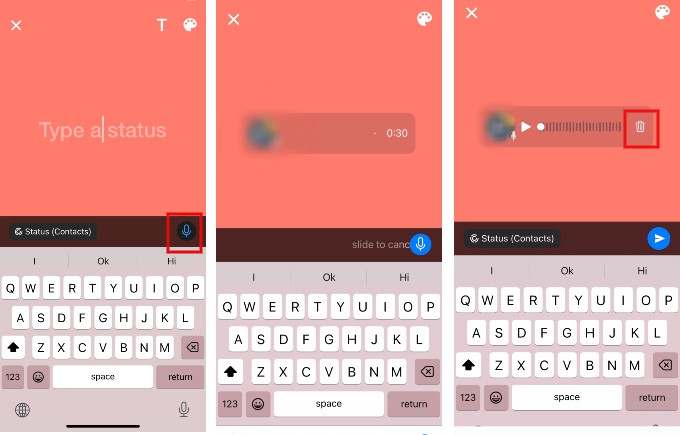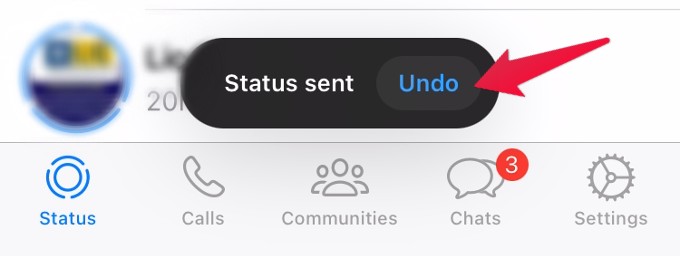WhatsApp introduced a new feature that allows you to add voice messages on WhatsApp status. In this article, let’s see the step-by-step procedure to create and share voice messages on WhatsApp status.
How to Create and Add Voice Status on WhatsApp (iOS and Android)
These days, many people share their current status via WhatsApp status like visiting a museum, eating food at a restaurant, onboarding a flight, and much more. Thanks to WhatsApp, you can now add your voice message to share your thoughts with your loved ones on WhatsApp status. Let’s see how to do that.
For Android Users
After navigating to the WhatsApp status screen on Android, you can see the microphone icon at the bottom right. The rest of the steps are the same as iOS.
Why can’t I use voice notes on WhatsApp status?
WhatsApp is rolling out the voice status feature to all users worldwide. Make sure you have updated to the latest version of WhatsApp on your iPhone or Android. If you don’t see the feature, wait a few weeks before it is available. You’ve discovered the secret to adding an extra dimension to your WhatsApp status by incorporating captivating voice messages. From heartfelt messages to showcasing your talents, the possibilities are endless. By following the steps outlined in this guide, you can effortlessly breathe life into your status updates and leave a lasting impact on your contacts. Voice status is a cool and handy feature to quickly share your thoughts with a selected group of people at once. So embrace the power of your voice, and let your WhatsApp status speak volumes. Get ready to stand out from the crowd and make a lasting impression. Happy status update!
Notify me of follow-up comments by email. Notify me of new posts by email.
Δ




![]()