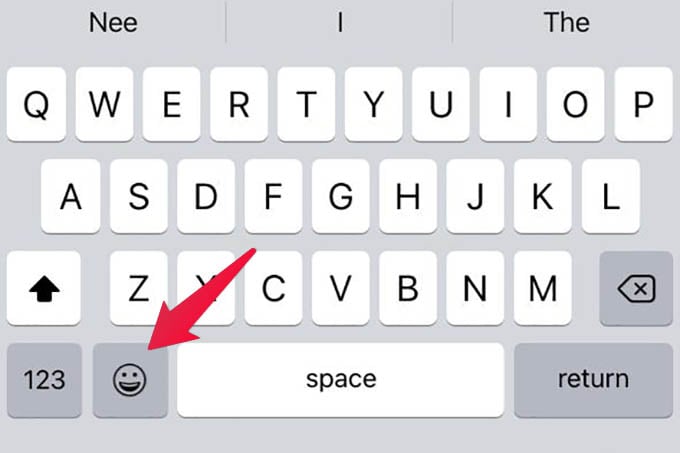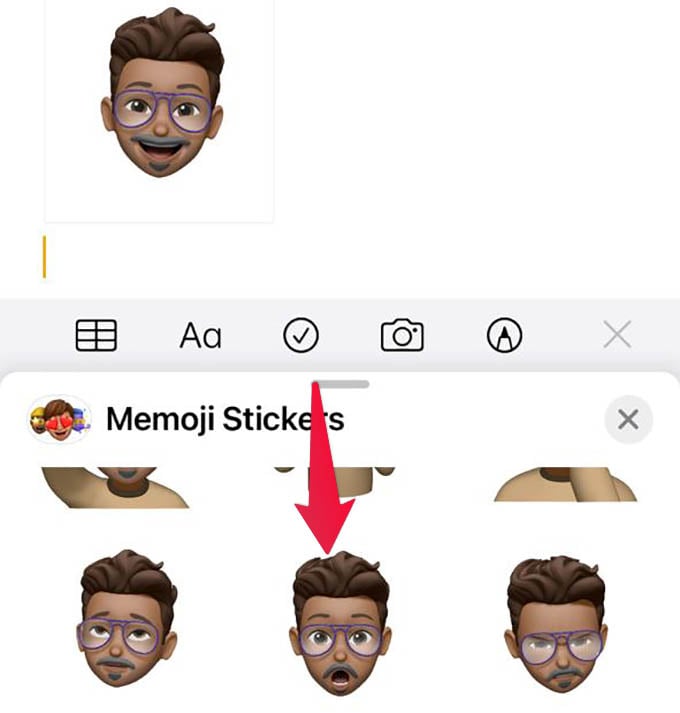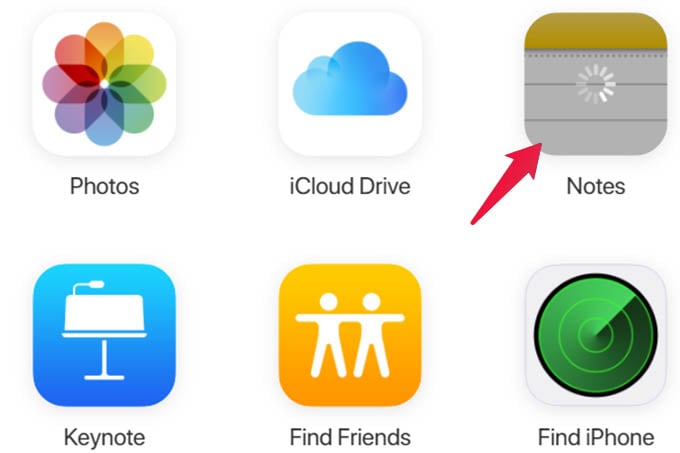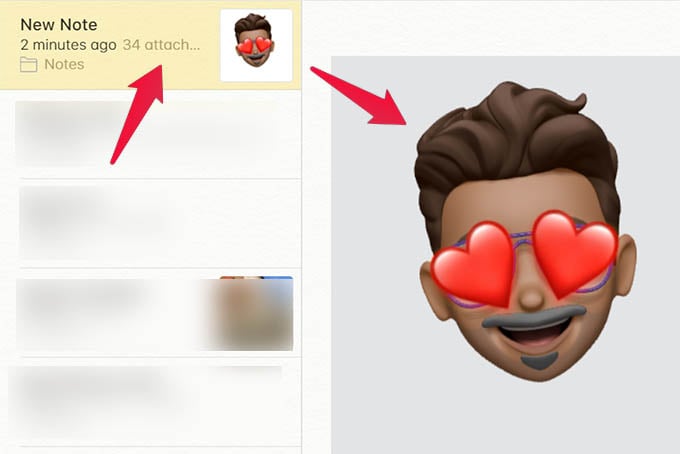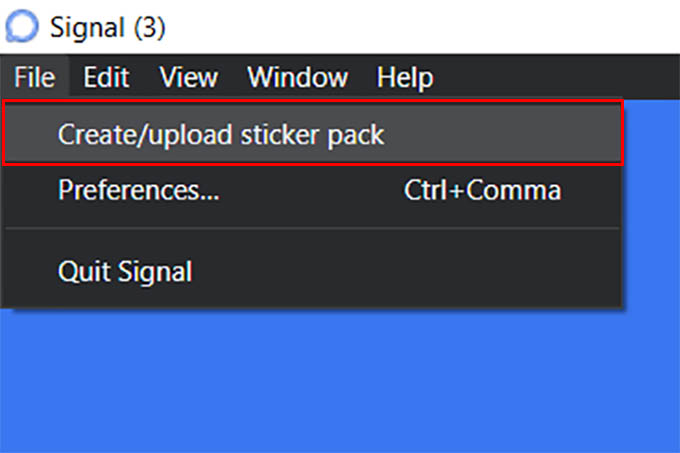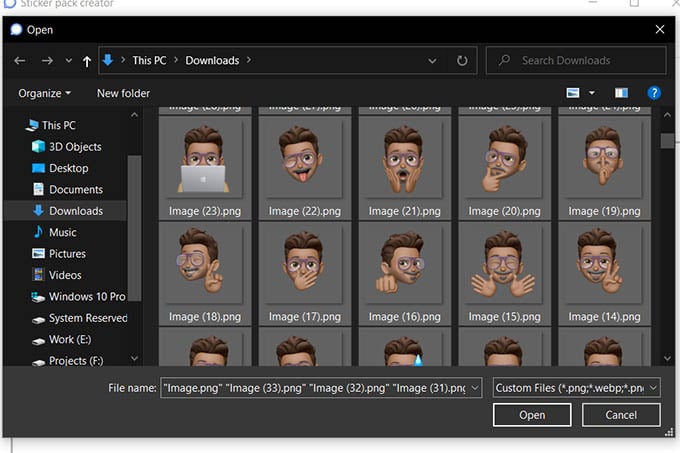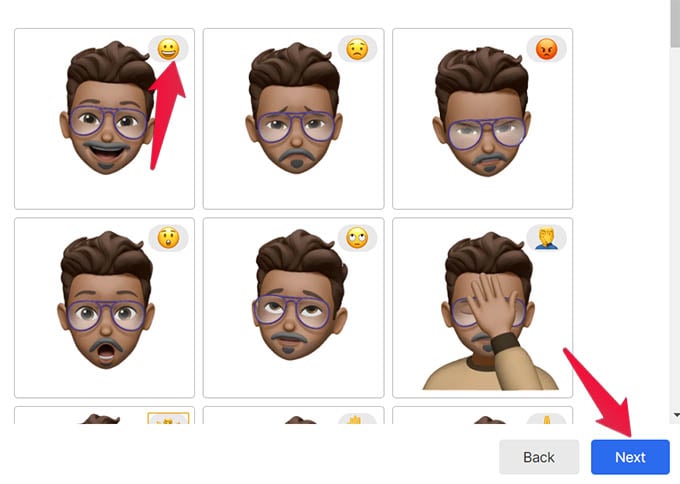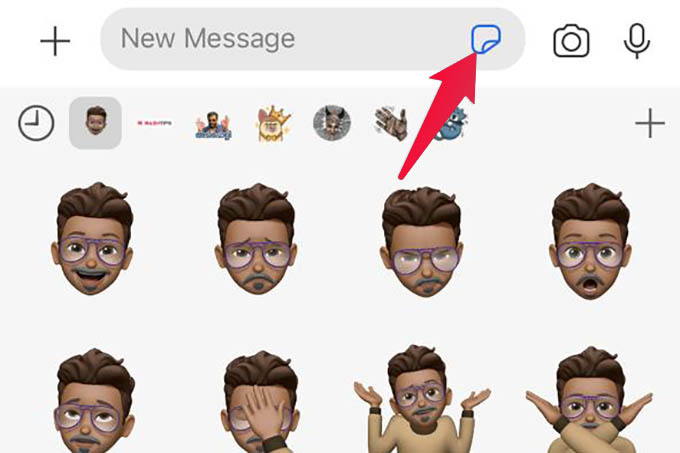In this guide, we will show you how to use and send memoji stickers in the Signal app from your iPhone.
Create and Use Memoji Sticker Pack in Signal
Signal only allows stickers from its own repository. Still, you can make your own Signal sticker pack and upload it to the Signal library. Anybody who gets the single sticker from the pack can access the whole sticker pack with a single tap. That being said, Signal does not allow to send the Memojis on the iPhone emoji keyboard as stickers. When you tap the Memoji sticker from the iPhone emoji keyboard, it will send as “images.” Since Signal needs custom sticker packs to be made in order to use Memoji stickers, we are going to use a workaround here. The whole process includes getting the Memoji sticker images to your PC or Mac and creating custom signal sticker packs using the same images. We need to use the Notes app on your iPhone to get Memoji sticker images to PC/Mac. Voila! You now created a new Signal sticker pack with your custom memoji faces. All the memoji sticker images are now converted to memoji stickers in Signal, with the new custom sticker pack. Open the Signal app on your iPhone now and go to the sticker section to see the Memoji sticker pack. You can send the memoji sticker to anyone in Signal. Those who receive the sticker will be able to get the whole pack as well. Since Signal does not convert Memojis into stickers as of now, the above-mentioned is the only workaround to get your Memoji stickers in the Signal app. Hope this guide helped you. Notify me of follow-up comments by email. Notify me of new posts by email.
Δ