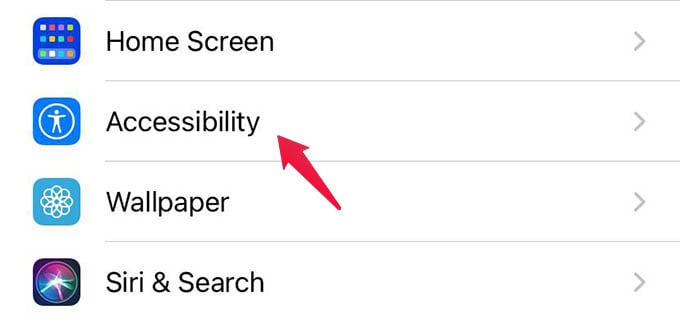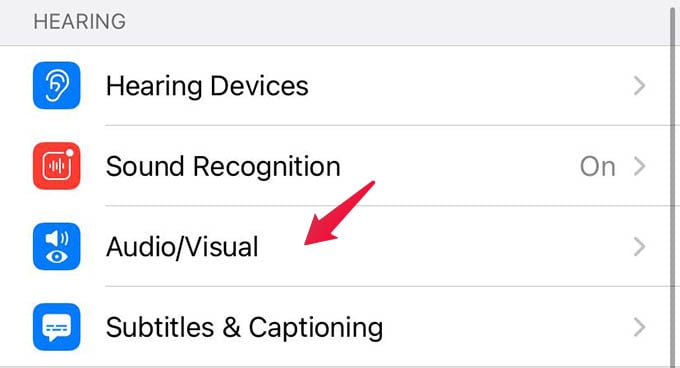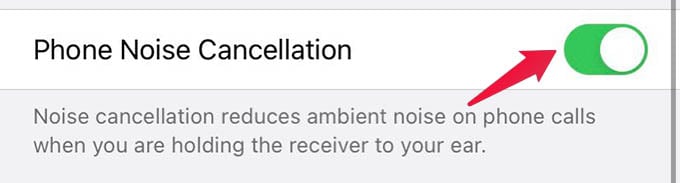In this guide, we will show you how to enable or disable the audio calling noise cancellation on any iPhone.
Control iPhone Noise Cancelling for Audio Calls
The iPhone noise canceling works for all audio calls and help you get less distracted from the ambient noise. There is an option to enable or disable the iPhone noise-canceling for audio calls. Here is how:
When you enable the option, all your audio calls will try to reduce the background ambient noise. Otherwise, it will work like a normal audio call with much distraction from around. The iPhone noise-canceling for normal calls isn’t much effective as you expect. If you are looking to make audio calls without any distraction, say work calls during WFH, you should look out for an actual noise-canceling headphone. For Apple lovers, AirPods Pro or AirPods Max would be a greater choice. If you are in search of a budget-oriented headphone, there are cheaper alternatives for the best active noise-canceling headphones in the market. There are even high-end headphones from Sony, Bose, and Beats that can club with your iPhone for a great noise-canceling experience with calls and music. Notify me of follow-up comments by email. Notify me of new posts by email.
Δ