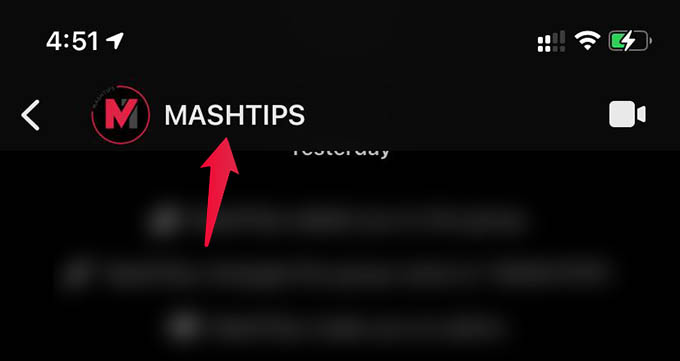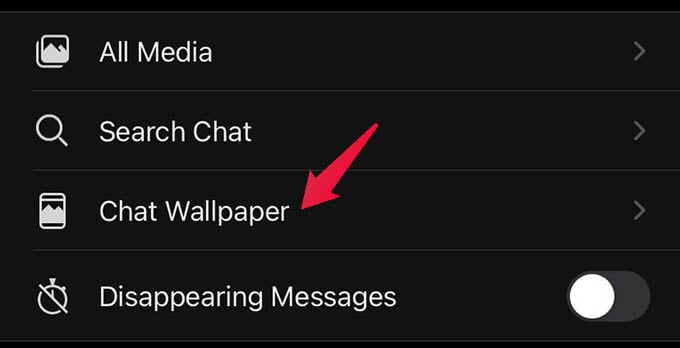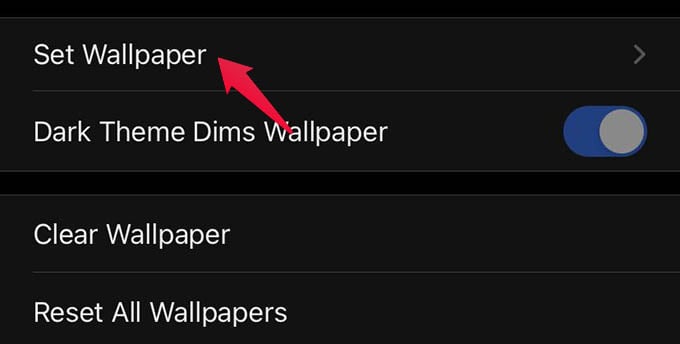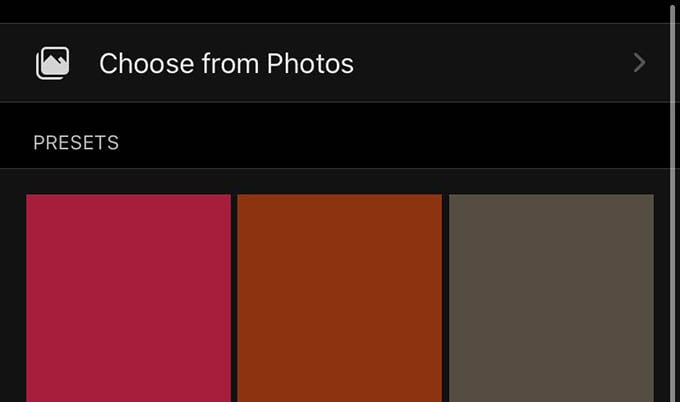Here we will discuss the methods to change the chat background in the Signal private messenger app.
Change Chat Wallpaper in Signal
Signal supports the custom chat wallpaper or backgrounds. You can choose from the available solid colors, images or you can choose your photos from the camera roll.
This will change the chat background for the specific contact. You can thus change the chat background similarly to any other chat in Signal. In case you want to change the chat background for all chats at once, go to Signal Settings > Appearance > Chat Wallpaper and choose wallpaper. You can change the chat wallpaper in the Signal app like this. However, in case you need to revert the chat background to the system default, look for the option “Clear Wallpaper” in Chat Wallpaper settings. Notify me of follow-up comments by email. Notify me of new posts by email.
Δ