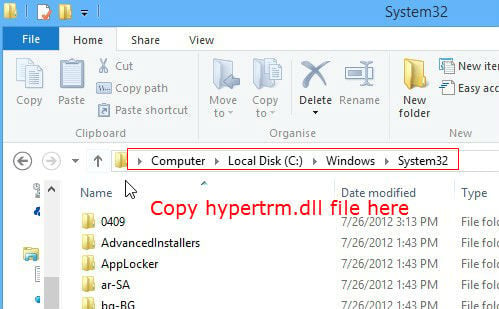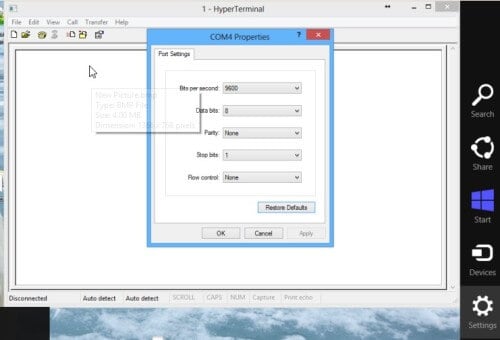Step 1. Get “hypertrm.exe” and “hypertrm.dll” files from any Windows XP working computers. Search this two files in any Windows XP PC and copy this files into a folder. Now transfer the folder to your Windows 7 or Windows 8 or Vista computer. Step 2. Copy the “hypertrm.dll” file to “[OS drive]://windows/system32” directory. eg:”C://windows/system32”.
Now you can place the original folder containing “hypertrm.exe” and “hypertrm.dll” files at any safer place and create a shortcut to the “hypertrm.exe” in desktop to avoid accidental deletion. That’s all. Now you can start working using hyper terminal by clicking the shortcut.
There will be alternatives for hyper terminal software in internet. The original software is simple and easy to use. It is a powerful tool in the hand of a networking expert. The HyperTerminal software is available as paid option from the original developers now. But You can Get hyper terminal on Windows 7 and 8 like this to do your work using your laptop/PC and it is valid. Notify me of follow-up comments by email. Notify me of new posts by email.
Δ