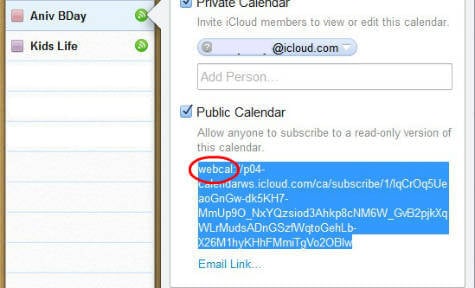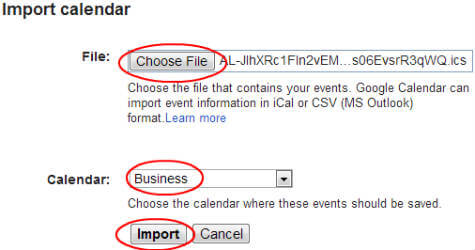There is only two simple steps to switch from iCloud to Google. First create a iCal file of your iCloud calendar entries and then import those entries to Google Calendar. How to Export iCloud Calendar to PC : iCloud calendar is a free feature from Apple, which can be used for scheduling your events like Google or Outlook Calendar. This calendar is easy to setup and use in all your apple devices as long as you are an apple fan.
But if you want to switch from Apple or want to back up your events in calendar then this post will help you to export iCloud Calendar to PC. This is also applicable if you want to switch from iOS to Android or any other mobile platform. Please refer the detailed guide to export iCal to your PC. If you own a MAC, then, Open iCalendar on MAC, go to the File menu and choose File -> Export -> Export. (You have to repeat this for each calender that you want to transfer). Save your exported data on your Mac. Use this iCal file to import into Google Calendar in next step. How to Import iCal to Google Calendar: You can create a new calendar in your Google Account to import the calendar from iCloud. You can create same Calendar with the same name that you had in iCloud. You have to login to Google Calendar as the first step to proceed. You can create a new calendar in your Google Account to import the iCal calendar. You can use the existing calendar to import iCal if you choose to do so. You have to login to Google Calendar as the first step to proceed. Once you login, click on right top setting button on the calendar. Select Calendar setting. Click on create a new calendar, name it and come back to Calendar setting.
Click on import calendar > Choose File > Select the iCal file already downloaded to your PC. In the second drop down menu, select the calendar you want to import the events. Click on import, and you will get a pop-up window saying that the number of events imported to your Google Calendars. Now come back to the Google Calendar and see the same events in Google Calendar that you had in your iCloud Calendar. Notify me of follow-up comments by email. Notify me of new posts by email.
Δ