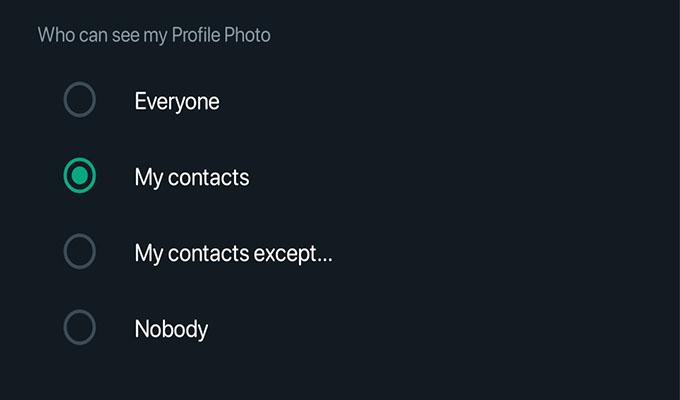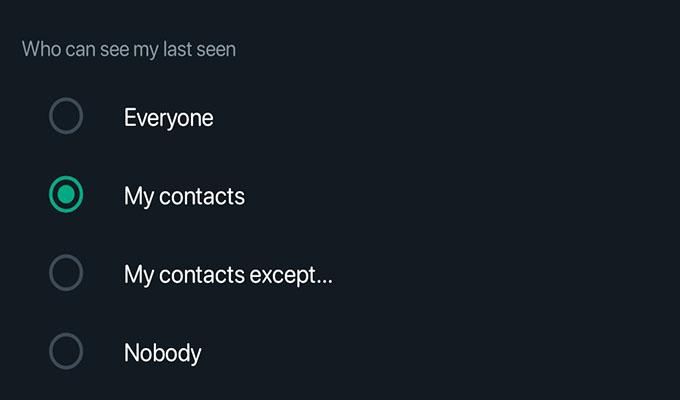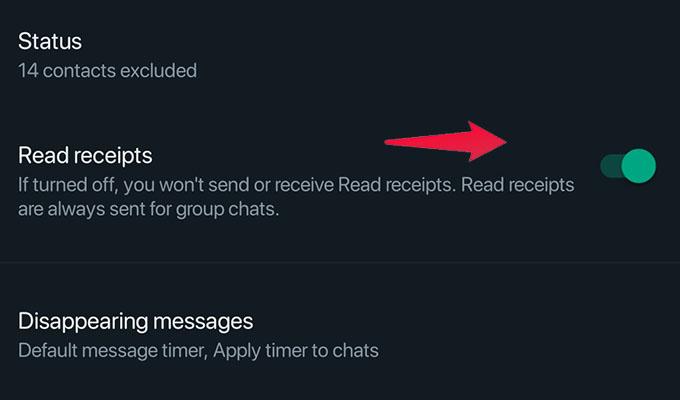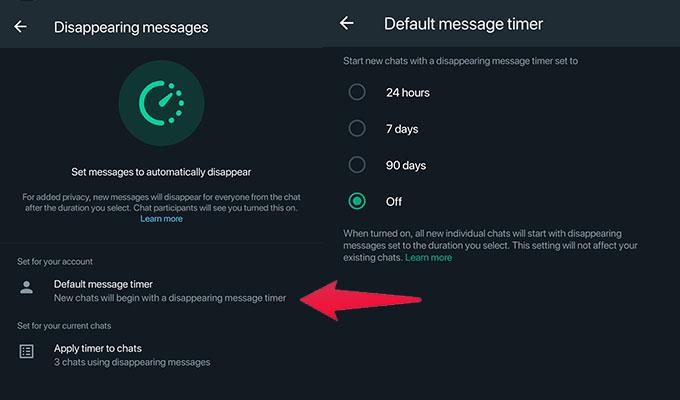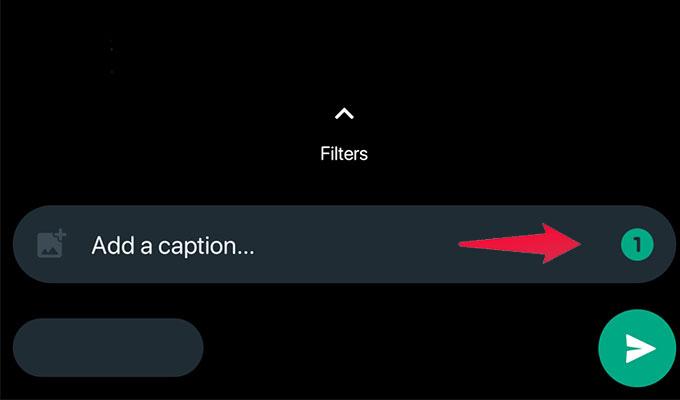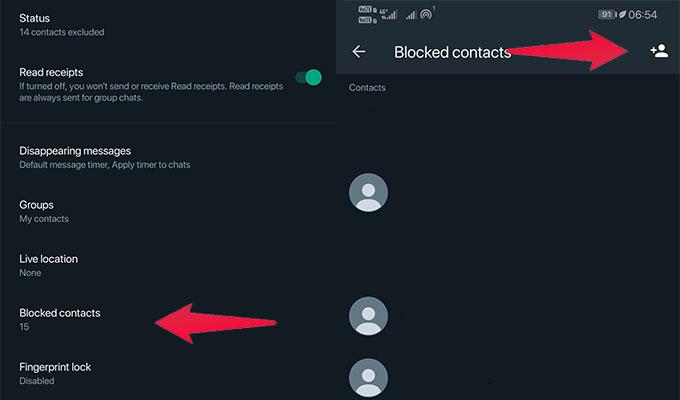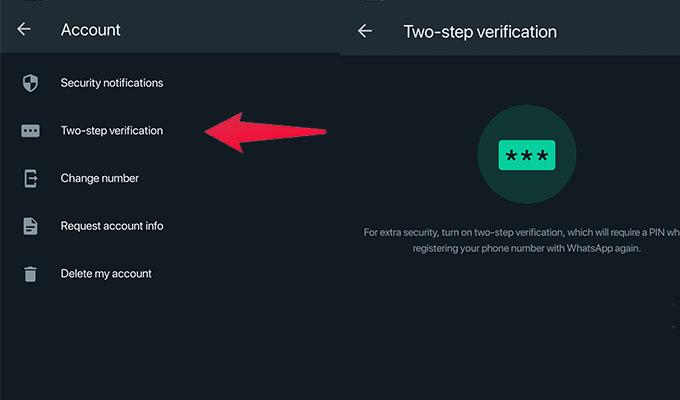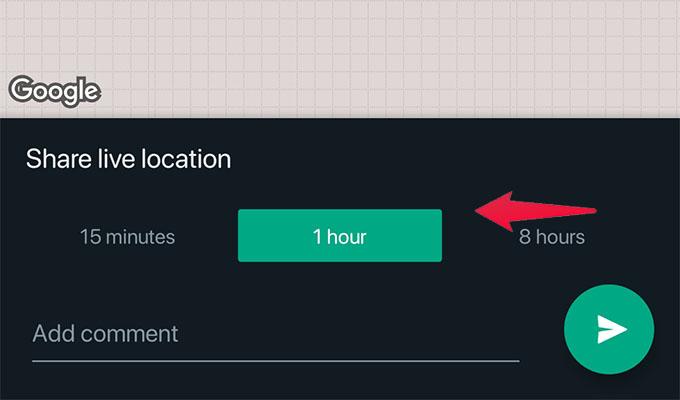Today, we’ll be sharing with you the best privacy-related tips and tricks that you can enable on WhatsApp.
Change Who Sees Your WhatsApp Profile Photo
A lot of people out there always make use of a profile picture so that others can easily figure out who you are. While it’s good to keep a profile picture, you should know that if anyone has your contact, they will be easily able to save your profile picture. Either by saving it t their device or by taking a screenshot. If you are worried about such things, it’s advisable to change who can see your profile picture. Follow these steps to change your profile picture settings. Alternatively, you can also make use of the WhatsApp avatar feature for profile pictures and stay worry-free. How to Create and Personalize Your Own Avatar on WhatsApp
Hide Your Last Seen on WhatsApp
WhatsApp lets you find out when the particular person was last online on the platform. While you can’t hide the online option, you can always choose to hide your last-seen timings. You can choose between sharing with everyone, only contacts, or nobody. Follow these steps.
Change Who Views Your WhatsApp About Info
Earlier known as the WhatsApp status, the about info section lets you enter a few words that could mean anything or nothing to anyone. If you’ve set the privacy settings for the About Info to everyone, then anyone who might be having your number will be able to easily see the about info. You can change who can see your about info by following these steps. How to Quickly Filter Unread Messages on WhatsApp?
Disable Read Receipts on WhatsApp
WhatsApp introduced the feature to know when a person has seen your message as well as display blue ticks when everyone either in a private chat only. Read Receipts cannot be disabled for group chats. You can easily disable these read receipts and blue ticks by following these steps.
Change Who Adds You to A WhatsApp Group
WhatsApp groups are a great way to have conversations together either with your family, friends, or work colleagues. However, a lot of people on WhatsApp have had an issue where they would be added to random group chats. This has caused a lot of inconvenience and spam issues for a lot of people. WhatsApp has finally released a setting where you can prevent anyone from adding you to a WhatsApp group. Here are the steps. How to Send Messages to Yourself on WhatsApp
Choose Who Sees Your WhatsApp Status Updates
WhatsApp, just like Facebook and Instagram lets you add images and videos as stories to the platform. You can choose to set up who gets to see your status updates on WhatsApp by following these steps.
Easily Delete Confidential Text Messages in WhatsApp
WhatsApp can be used to text people important messages such as passwords, PINs, or maybe anything else that needs to remain only between you and the receiver of the text. Thanks to the newly launched Disappearing Messages, you can easily set the message to be deleted as and when the person has read the message. Here are the steps. A Guide on How to Get and Use WhatsApp Community
Send View Only Once Images in WhatsApp
Just like how you can easily get messages deleted after the timer runs out, you can also send images that will automatically get deleted once the person has viewed them. This is a great feature that helps prevent the leaking of confidential information of any kind. You can send Disappearing Images by following these steps.
Lock Your WhatsApp Chats
While you might have enabled all the privacy settings for WhatsApp, any person who gets hold of your phone will be able to easily view all of your texts and even change back the privacy settings. To prevent anything like this from happening, you can lock your WhatsApp by enabling a fingerprint lock. With a fingerprint lock, only the person whose fingerprint has been registered will be able to access WhatsApp on the device. How to React to WhatsApp Messages from Your Phone and Computer
Block People on WhatsApp
Because WhatsApp lets anyone and everyone send you a text or initiate an audio or video call, it can be problematic for a lot of people. So, to prevent unknown persons from repeatedly texting or calling you, the block option works best. Here is how you can block a contact on WhatsApp.
Enable Two-Step Verification for WhatsApp Login
Every platform out there is asking you to have Two-Step Verification enabled right away. This is useful as it helps prevent anyone from logging into WhatsApp with your account. With Two-Step Verification enabled you will not only have to enter a PIN but will also have to enter the OTP that has been sent to the particular number which is used for the WhatsApp account. You can follow these steps to enable Two-Step Verification. How to Schedule WhatsApp Message on iPhone
Set Location Sharing to An Hour on WhatsApp
WhatsApp is great for the features that make life easy. One feature called Location Sharing is very beneficial when you might want to be tracking your friend or a loved one. However, this location can be always available if you’ve not stopped sharing locations or set a one-hour timer for sharing locations. Here are the steps to ensure your location is shared only for an hour. Messaging apps have become a need and want for every individual. It helps you to easily connect with friends and family. While it’s a great service, there’s always one particular question that comes to everyone’s mind. Am I safe on the platform? Or, another question that a lot of people have is, how do I enable the best privacy settings for me and my family. These are the best tips and tricks that you need to follow to get the best privacy settings when using WhatsApp. These privacy settings should help you stay worry-free about anyone trying to view any of your information on WhatsApp. Notify me of follow-up comments by email. Notify me of new posts by email.
Δ