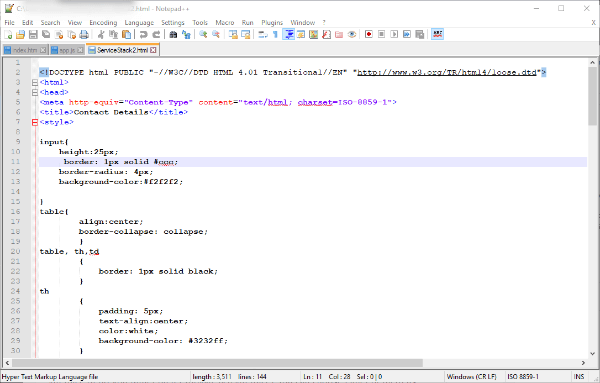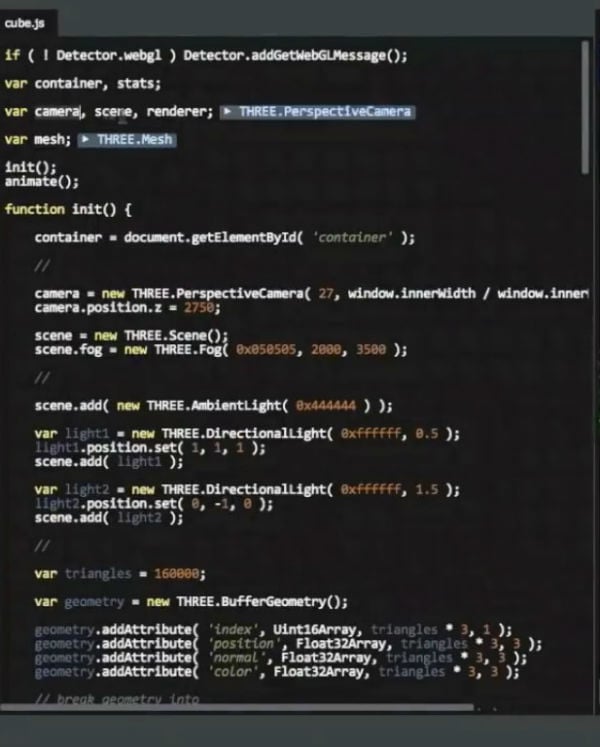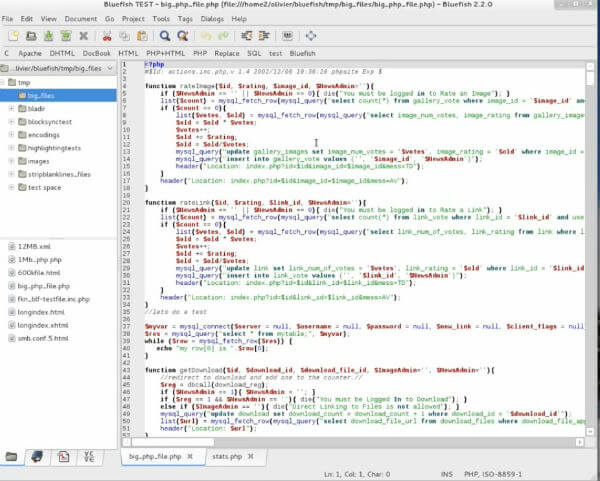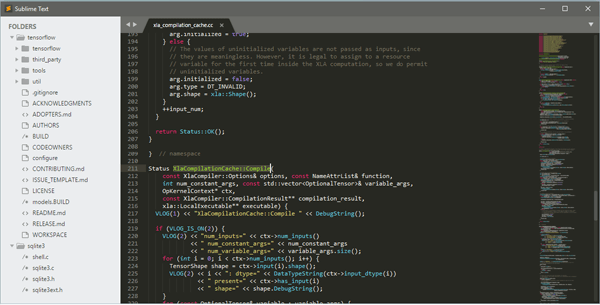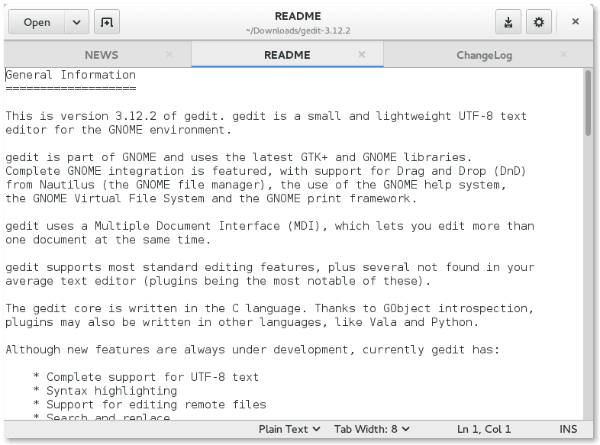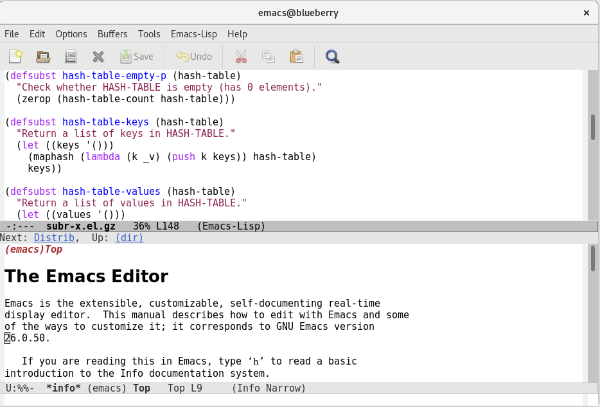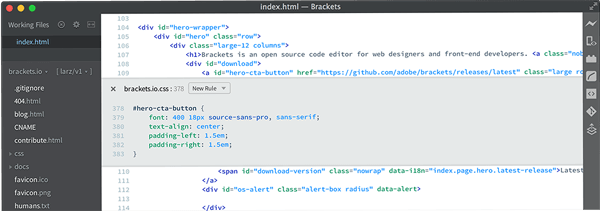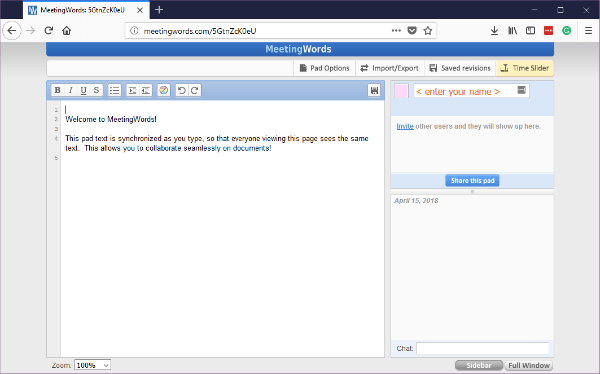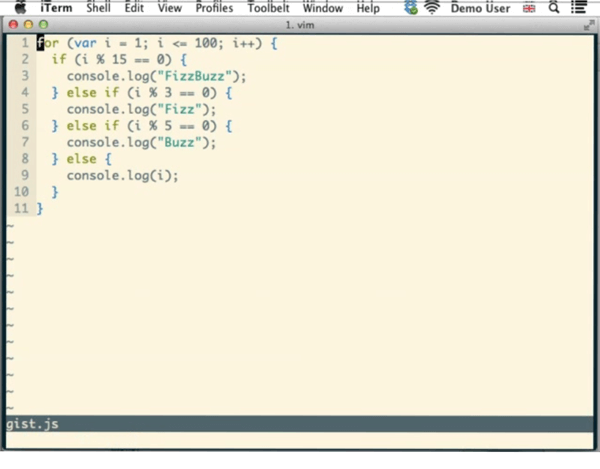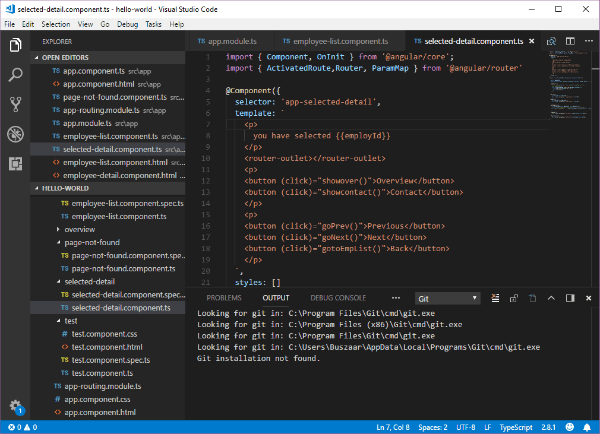Please read on to find out the best Text Editors for PCs. Whether it is Windows, Mac or Linux, these text editors are going to make you productive while you code next time.
Notepad++
If you are wondering which one is the best text editor for PCs to start with, read the title again; Notepad++. It might be the first text editor one may stumble upon. This best text editor is Windows only and it is free. One of the plus points of this text editor is its interface. You are getting a customizable interface with this popular code editor. Do you wish for a minimal and simple interface or do you rather prefer the toolbar-rich interface? You can choose either of them as you wish.
Another thing about the user interface of this text editor for Windows that the users would find useful is the tabbed interface. This would help you to work on multiple documents with ease. The document map is a feature of this best code editor which gives a view of where you are standing in your work at any given time. And there are a few productive features such as auto-completion, text-shortening, macro recording, shortcut customization and more. You can also do syntax highlighting and it is customizable. You can get Notepad++ either as an installable app or as a portable app so that you can even run it from a flash drive/cloud storage service. This text editor for Windows is coming with a lot of other plugins to extend the features. Download from Website: Notepad++ Note: Even though Notepad is a powerful editor, it is not supporting Mac OS. For Mac users, please see 8 Best Notepad++ Alternative for Mac Users.
Light Table
Light Table is a cross-platform text editor available for Windows, Mac OS, and Linux. This minimalist text editor is best suited for website development, but not limited to that. One of the most interesting features of this text editor for Mac is the instant preview of the webpage working on, which will display on the embedded browser.
To make the most use of screen space, this code editor fashions a tabbed and pane interface. The open-source text editor for Linux is a result of a Kickstarter project. Most of the features in this text editor meet the needs of users such as inline code feedback, instant testing of code, centralized plugins, and so on. Download from Website: LightTable
BlueFish
BlueFish is yet another multi-platform text editor so that whether you are a Windows, Mac OS or Linux user, you can get the benefits of this Linux text editor. This text editor for PC can handle a huge number of files simultaneously and can still keep up its speed. This lightweight text editor may overwhelm some people as it got an excess amount of tabs and toolbars. You will appreciate this text editor for the snippet support and external program integration.
If you are a web developer, this text editor gives you the ability of remote editing. You also get features such as syntax highlighting and checking. With support for a majority of programming languages, BlueFish is one of the best code editors out there. Download from Website: BlueFish
Sublime Text
Sublime is a feature-packed text editor with support for Windows, Mac OS, and Linux. It’s distributed as evaluation software, or in other words, you can try it for free without any time limit. Then you might have to pay $70 to get the full license. Another attractive thing is that sublime text stays fast and responsive even on less-powerful devices. This text editor for Linux features powerful search functionality within the app. There is a distraction-free mode to help you focus, by hiding away all the clutter. You can select multiple rows and make changes to them simultaneously in the sublime text editor.
One area where this best code editor shines is the keyboard shortcuts. You will get to use a large number of keyboard commands to operate inside this text editor Mac. Moreover, you could also customize these shortcuts to your convenience and even chain the shortcuts together to achieve complex and fast operations. To open multiple documents at the same time, this best text editor has got a tabbed interface. If you wish to see where you are in the document at any point of time, look at the right side of the window and you can see the bird’s eye view of the same. The sublime text also provides plugins and add-ons for specific programming languages. Download from Website: Sublime Text
Gedit
If you have used GNOME Linux desktop, you might know about Gedit, since it is the default text editor for Linux. But that doesn’t mean it is confined to that platform alone. You will get Gedit versions compatible with Windows and Mac OS too. The text editor for PC has a simple design and useful features are packed in. You will get syntax highlighting as many of other code editors does. To help you make changes quickly, it features a ‘search and replace‘ capability.
This Linux text editor has a tabbed interface. Many more features are included in it like bracket matching that will make your work smooth. ‘Snippets’ is a plugin that helps to add text macros and documentation statistics to analyze open documents. More of such plugins are available for Gedit Download from Website: Gedit
Emacs
Emac is the text editor you could access if you have an operating system with a command-line interface (CLI). That means it’s a text editor for Windows, Linux, and Mac OS, and it is free. It is one of the powerful tools out there but not the easiest one to use. There are many variants of Emacs available among which GNU Emacs is the most used one. You can handle from simple documents to complex codes using Emacs text editor.
This text editor for Mac supports macro reading. If you get familiar with all the shortcuts (which are a lot actually), you can tame Emacs. This cross-platform text editor is also suitable for non-programming purposes such as calendaring, project planning, news reading, and word processing. Download from Website: Emacs
Brackets
Web designers might not need an introduction to Brackets, one of the best code editors basically meant for web designing. You can also view and edit text documents using it. One appealing thing about this is the extremely clean and modern interface that it fashions. This too is a cross-platform text editor compatible with Windows, Mac OS, and Linux. The text editor features syntax highlighting, no-distraction mode and lots of keyboard shortcuts. To edit multiple documents, a split-screen capability is provided in this code editor.
Live Preview is another feature which gives you a real-time update of the CSS/HTML file in the default web browser. ‘Working files’ area is capable of opening all the files belonging to a single project. You can change the theme of Brackets between dark and light or can get more themes from the extension manager. Whether it is for W3C validation or to use Git or an HTML tag menu or Python tools, plugins are available in Brackets. Download from Website: Brackets
MeetingWords
Meeting Words is yet another cross-platform and free text editor, and vastly different from any of the text editors in this list. How is it different!! It runs entirely online. Though, it differs from all other online text editors also. Unlike other online code editors, Meeting Words doesn’t require you to register an account and sign in. It is as simple as opening the link and start typing. Collaboration function is the highlight feature of this text editor. Multiple users can edit the same document simultaneously. Also, they can chat back and forth (similar to Google Docs). Updates made to the document is instantly shown on the page. The updates by each collaborator can be identified easily as each collaborator will have text highlighted in unique colors.
To get your friends as collaborators just share the link using the ‘Share this pad’ button and it can also share an email. The time slider button shows the history of all edits done in the document, and you can even share a link to the specific version of the document. One drawback of Meeting Words is that it is not possible to open existing documents using it. The only workaround on that is to copy and paste the content of an already existing document to the text box of Meeting Words. To download documents prepared in Meeting Words, make use of the Import/Export option and save it in a preferred format. Visit the Website: Meeting Words
Vim
Just like Emacs, Vim and its variants are available for any operating system with CLI and it is free. This code editor is configurable and while it is not lightweight, it is not too heavy either. Vim supports a number of languages. The capability of this text editor for Mac is to keep a history of your actions that help you to repeat or undo the same.
The CLI centered Mac text editor can automatically recognize file types. You might feel Vim as difficult until you cover the not so small learning curve of it. It also packs features such as error detection, syntax highlighting, and customizability. Download from Website: Vim
Visual Studio Code
Visual Studio Code is a powerful and free text editor that you would love to use. Its design and power may make you wonder that it is an IDE, let’s get that doubt cleared, it is not an IDE! The text editor for Windows is capable of contextual code completion as it has a built-in Intellisense. In fact, a lot of features are built into this text editor to make your experience great. This source code editor fashions a tabbed interface as many other text editors do.
There is a ‘Zen mode’ to hide all the menus and windows, so you can focus on your work on this Windows text editor. You are also getting built-in Git integration. To run your code with breakpoints and call stacks there is a built-in debugging feature. A number of keyboard shortcuts are also injected into this text editor. You can open an entire folder of a project in Visual Studio Code. This text editor is ideal for programming purposes. Even with all these features, Visual Studio Code never lacks in its speed and performance. Download from Website: Visual Code Studio Now you know which are the best text editors for your PC. If you are looking for a text editor for Windows, Mac OS or Linux, all options are covered here. All that you need to do now is to select the one that suits you the best. Let us know in the comments which one is your choice. Notify me of follow-up comments by email. Notify me of new posts by email.
Δ