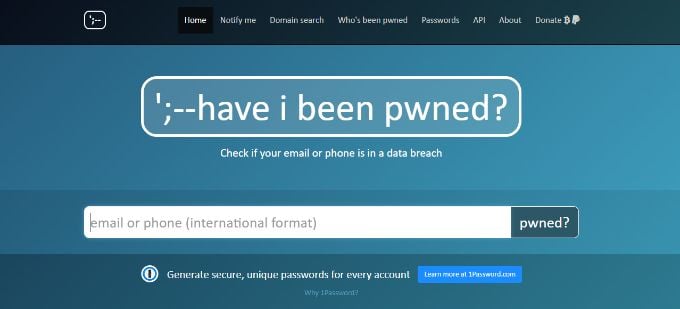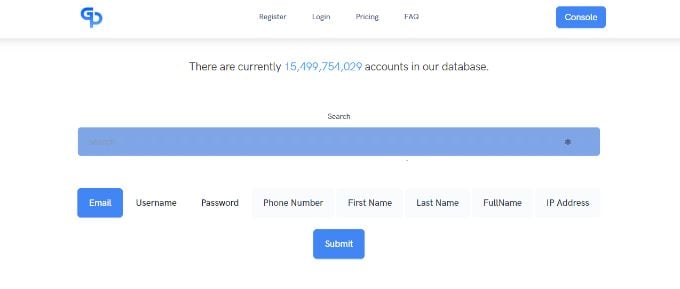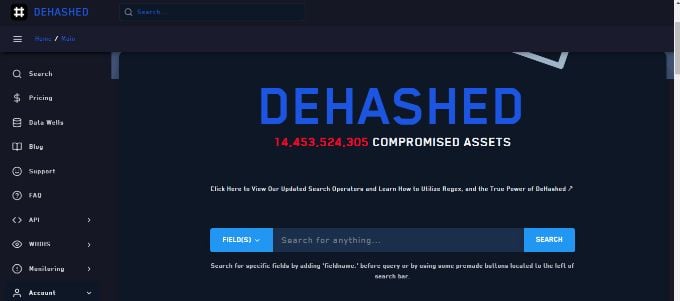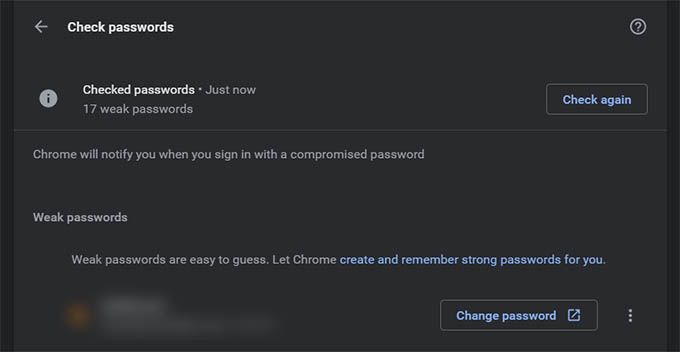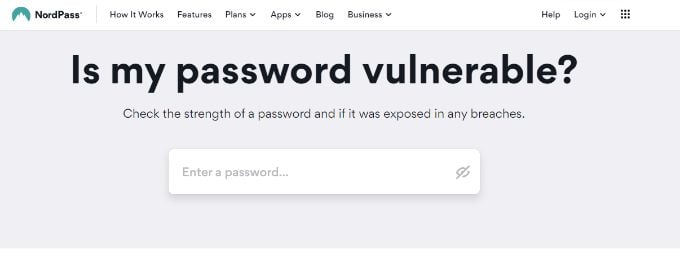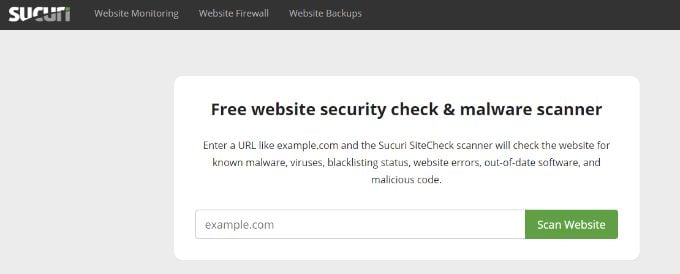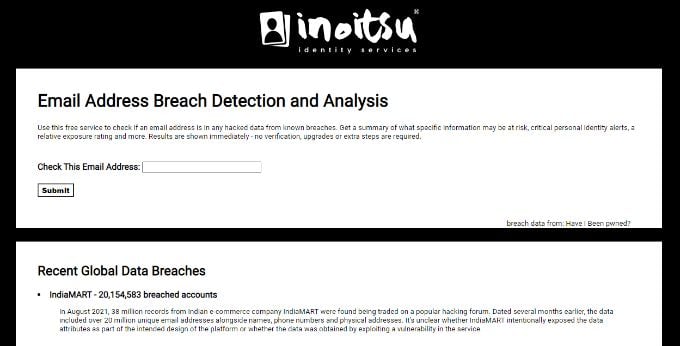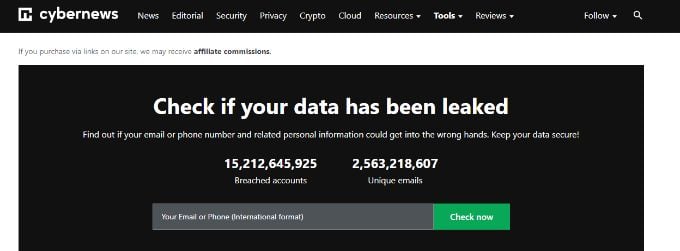Let’s begin.
Best Password Leak Checker Tools
Here is a list of useful online tools to check if your account credentials have been compromised.
Have I Been Pwned?
The Have I Been Pwned is a widely popular online tool where you can check your personal data leaks. The site has a simple interface where you can enter your email or number for data leake. We can check for email, phone numbers, or password leaks. You can also download an entire set of passwords in their encrypted format and the count of their occurrence in data breaches. Key Features: Free to use | Simple UI | Huge database Check out Have I Been Pwned
Firefox Monitor
Firefox Monitor alerts you whenever your account has been compromised and how you can best protect your confidential information. You simply need to enter your email address and the Firefox will keep you updated about any data breaches. You can also remain updated on the latest data breaches across the globe. The site provides several methods that ensure online privacy. Key Features: Real-time alerts | Free to use | Monitor several email addresses Check out Firefox Monitor
GhostProject
GhostProject has above 1.4 billion leaked passwords compiled, which help to find pawned accounts. The site supports more than 85 password hashing algorithms, including MD5, OSX, NTLM, SHA1, MySQL, and many more. You can search via email address, username, and password. The premium plans offer unlimited search support. GP premium is available at $30 per month. Key Features: API support | Hash uncoded | Save costs | Free support Check out GhostProject
DeHashed
DeHashed has a vast search engine to find hacked accounts. It is used throughout the globe by security analysts, companies, journalists, and everyday users. You can get valuable insights to protect your account and confidential information. The site supports search for email, usernames, passwords, IP addresses, and phone numbers. Most services come at no extra cost, and newly leaked databases are available. DeHashed also provides rich APIs that you can seamlessly integrate with your applications. Key Features: Private Datasets | Affordability | Powerful Integrations Check out DeHashed
BreachAlarm
BreachAlarm allows you to check whether your account has been compromised anonymously. The site provides a feature for email notifications whenever your passwords appear in a data breach. It has a rich dataset of over 1.2 billion accounts that have been hacked in the past. A comprehensive list of the latest data breaches is also available. Key Features: Affordable premium plans | 1.22 billion databases | API support Check out BreachAlarm
Google Chrome Password Checkup
You have heard it right. Google Chrome has its password scanner, which alerts you in case of a data leak. Chrome provides a list of issues in all the setup accounts. You can also use Chrome’s password suggestion tool to ensure strong authentication for your account. If logged in to Google, click on the photo on the browser’s top-right corner, then press the small key icon. The link will navigate you to the Settings tab. Go to Passwords > Check passwords > Check now. If there are potential security threats found with your account, you will get a prompt to change your password. You can redirect to a link, which allows you to update the password easily. Apart from the Chrome saved password checker, you can also head to Google Passwords to check leak for all your saved passwords and emails in Google account. Key Features: Free to use | Strong password suggestions | Huge database Check out Google Password Checkup
NordPass
NordPass offered by NordVPN is a powerful tool to evaluate the strength of your existing password and whether it has appeared in any known cyberattacks. Nord’s encrypted vault allows you to securely store your crucial details, credit card information, and passwords. It is a reliable tool developed by NordVPN, a widely popular secured VPN app with above 14 million users. Key Features: Password strength analysis | Autofill password functionality | Strong security protocols Check out NordPass
Sucuri
Sucuri scans several websites to search for passwords leaks. It provides you with timely alerts to change passwords that appear in the data leaks. Sucuri also comes up with a $16 plan for your website, assisting in harmful malware removal and secured browsing. Key Features: Detect malicious code | Affordable plans | Real-time alerts Check out Sucuri
Inoitsu Identity Services
Inoitsu is a free service to check if your email address has appeared in any known data leaks. The site summarises confidential information at risk, exposure rating, number of breaches, and the recent breach date. You get immediate results without any extra steps, login, or upgrading the plans. Key Features: Free to use | Immediate results Check out Inoitsu Identity Services
Personal Data Leak Check
This tool by Cyber News has an above 500 GB database containing information about breached accounts. The Personal Data Leak Check tool allows you to search for email addresses and phone numbers. It also provides tools like a Personal data leak checker to keep yourself safe online. Key Features: Huge database | Free of cost | Strong password generator Check out Personal Data Leak Check Your passwords are more vulnerable than you could think of. For the sake of easiness, we repeatedly use the same password over many websites. But if one of them, gets leaked, the rest of our accounts are at risk. Set unique passwords for your accounts and change them only when you see a data leak from any of the password leak check tools above. Notify me of follow-up comments by email. Notify me of new posts by email.
Δ